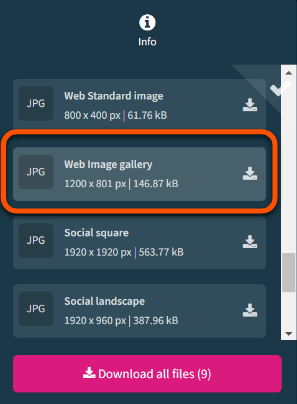Course images
Summary
The Course Image is a customisable site banner image that appears within sites and as a thumbnail on the Courses page.
Relevant VLE site design principles
- 2.3 Essential: Design and images adhere to the UoY brand.
Updated navigation: January 2026
An updated navigation system is coming in January 2026. This will make it easier to move around the Ultra system and between sites, and makes better use of screen space.
As part of this, the Course Image (banner) becomes full width, with the site name overlaid. If no Course Image is set, a plain placeholder banner is used.
The advice and images below have been updated to reflect this new navigation.
Banner & thumbnails
Within sites, the Course Image is full-width site banner. The site name and Ycode are overlaid on the bottom portion of the banner.
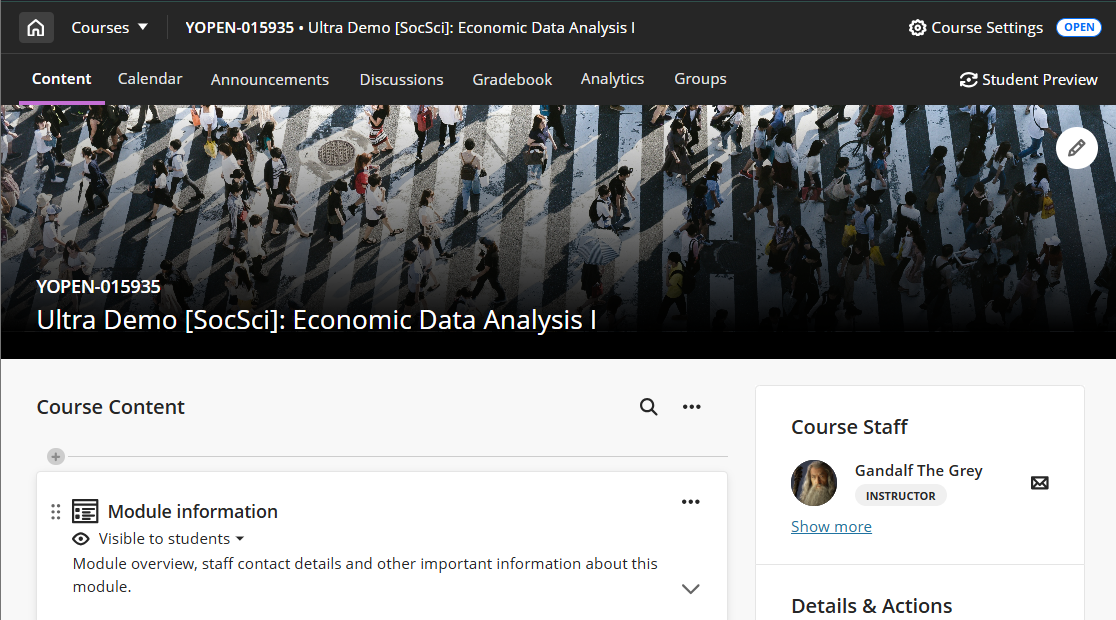
The Course image also appears as thumbnails on the Courses page (tiled view) and the recent Courses list:
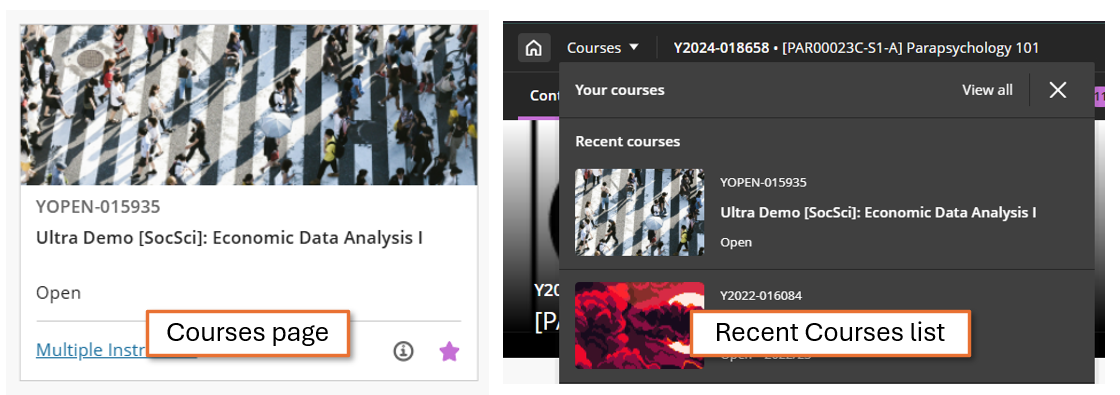
Add or update the course image
Tip
Avoid including text in your Course Image; banners should be purely decorative and text may be obscured by resizing to fit different screen sizes.
To add or update the Course Image:
- Click the edit/pencil icon on the banner, or click Edit display settings under Course Image in the Details & Actions panel.
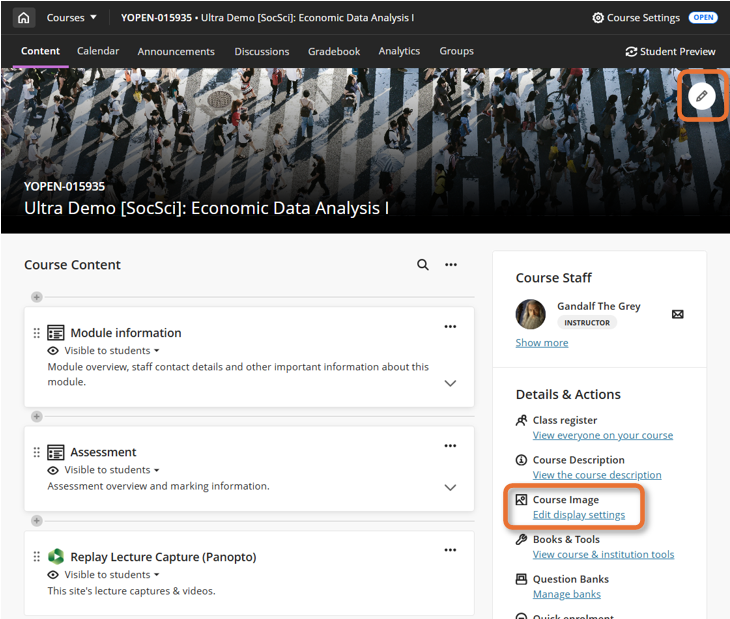
- In the Display settings panel, click the image icon above the image preview.
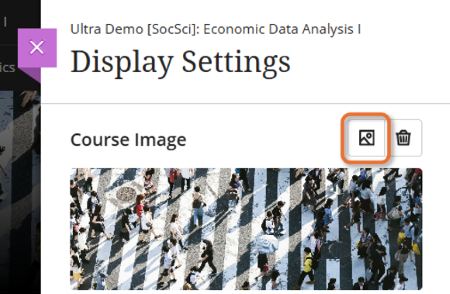
- On the Insert image panel, there are two ways to add an image:
- Upload from Device: drag and drop an image file or click Upload file and select an image (must be at least 1200x2400 pixels).
- Under Image Source, select Stock images from Unsplash and choose an image.
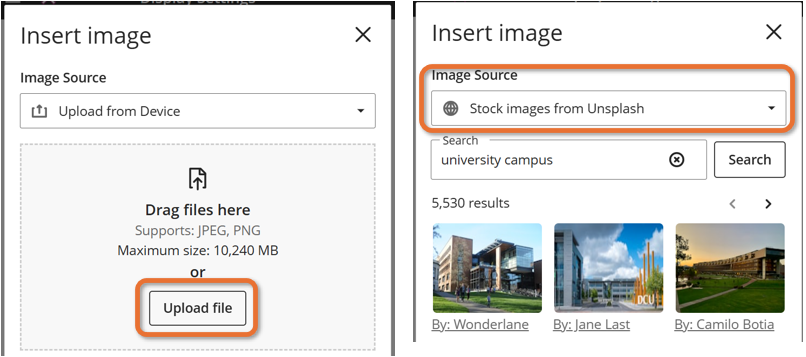
- Preview the image and click Next.
- Position and zoom the image as required. Consider how the image will be resized to fit screen sizes; the central portion of the grid will always be shown. Click Save.
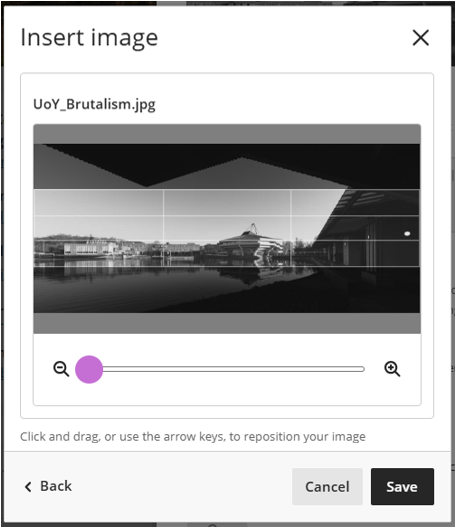
- Check that the Course Image toggle is set to On.
- By default, the banner image is marked as decorative; leave this ticked.
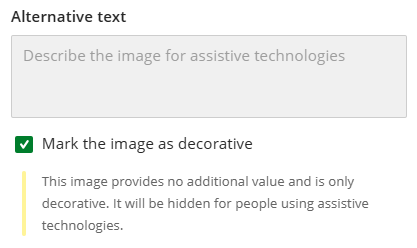
- Click Save.
Remove the course image
Tip
If you hide or delete the course image, a default plain placeholder image is used instead.
To hide the course image in the site but keep it in the thumbnails:
- Click the edit/pencil icon on the banner, or click Edit display settings under Course Image in the Details & Actions panel.
- In the Display settings panel, set the Course Banner toggle to Off.
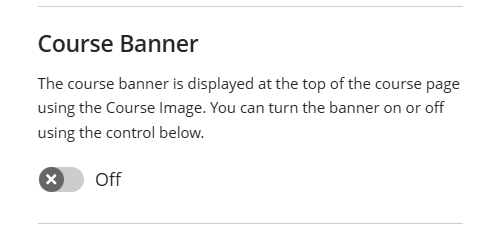
To completely delete the course image and use a default image in the Courses list thumbnail:
- Click the edit/pencil icon on the banner, or click Edit display settings under Course Image in the Details & Actions panel.
- In the Display settings panel, click the bin icon above the image preview.
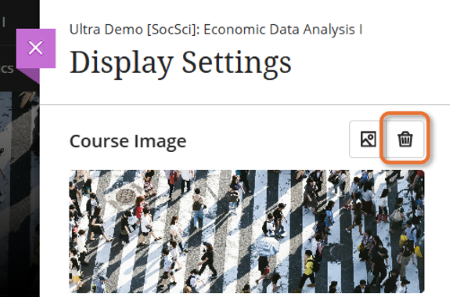
- On the Delete image panel, click Delete.
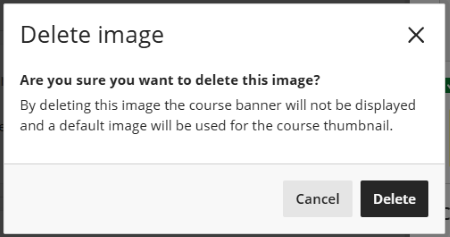
Sourcing images
Warning
You must not use copyrighted material for site images.
Images should be high quality: use the University’s photo library or Unsplash.com to source copyright-free images.
Download images at a resolution that meets the minimum requirements for Ultra. The Web Image gallery size on the University's photo library meets these requirements.