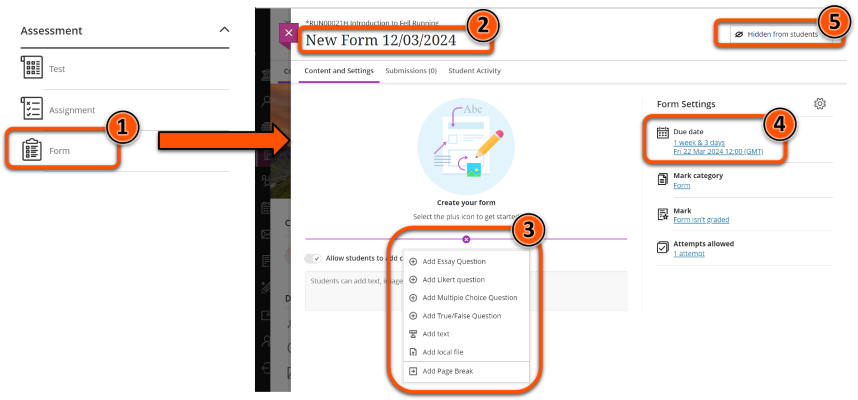Form
Summary
Forms are a survey option to collect feedback, opinions or preferences.
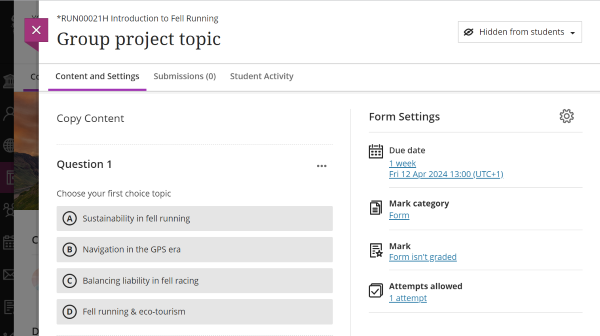
When to use Forms
Forms use a selection of Test question types, making them particularly useful as asynchronous surveys. However, responses cannot be collected anonymously.
For example, Forms could be used to collect:
- module feedback (mid or end of semester)
- topic preferences to assign students for group work, projects, presentations etc.
- difficulties/topics to focus on in review sessions
Warning
Although it is possible, don't use a Form as a graded assessment. Use the Test tool instead.
Alternative tools
Google Forms can also be used for surveys, but allow anonymous responses.
Form content
Forms can include these question types:
- Essay
- Likert scale
- Multiple Choice
- True/False
You can also add text or upload a file.
For details of question types, see the guide to the Test tool.
Create a Form
- In the relevant location, click Create > Form.
- Give the Form a descriptive name at the top left.
- Add your questions.
- If relevant, add a Due Date and adjust other settings as needed.
- Set the test as Visible to students or specify Release conditions in the top right.