Course staff
Summary
Set up your Course Staff (Instructors) list to show module teaching staff first.
Relevant VLE site design principles
- 1.3 Essential: Provide module staff details and communication expectations.
The Course staff section lists all Instructors enrolled on the module site alphabetically by surname. By default, the first two Instructors are shown in the summary view, with the full list available by clicking 'Show more'.
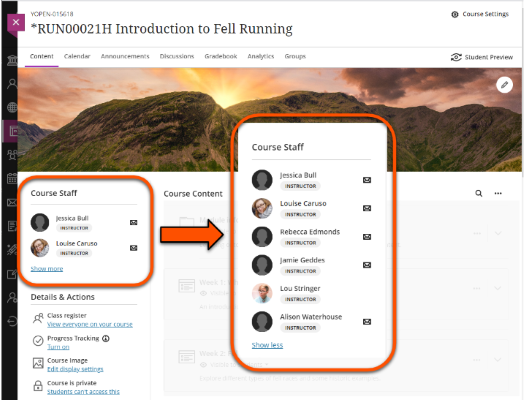
Add or remove staff
If needed, you can add enroll other staff members on the site.
Staff enrollments are often copied during rollover. It's good practice to check and remove that no longer need access each year.
Primary Instructor
If there are more than two Instructors on the site (eg. multiple teaching staff, or your department enrolls staff on all sites), it can be difficult for students to identity the correct module teaching staff from the Course Staff list.
In this case, use the Primary Instructor setting to display the module leader or core teaching team members first:
Inside the relevant Learn Ultra site:
- Under Details & Actions on the left, select Class register/View everyone on your course.
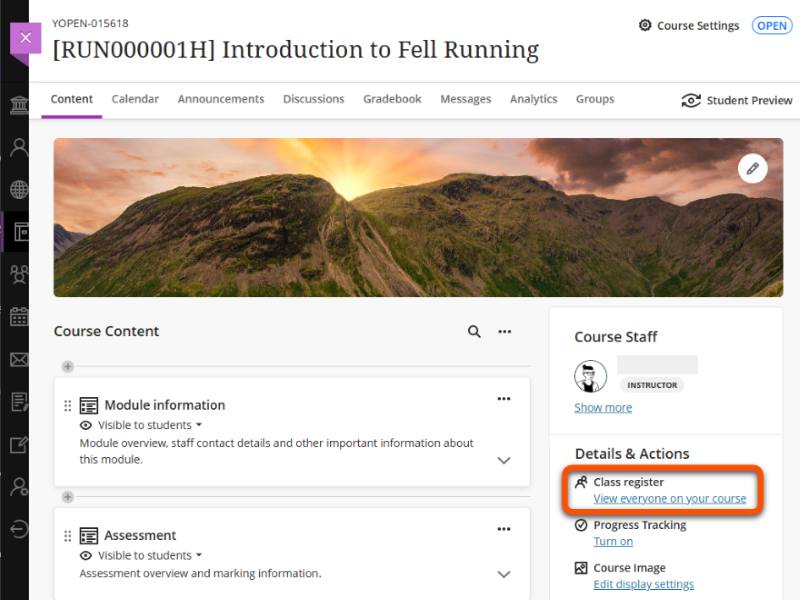
- Locate the relevant Instructor using the search function or by finding them in the list.
- Click the three dots to the right of the user's name and select Member information.
- Tick Primary Instructor and Save.
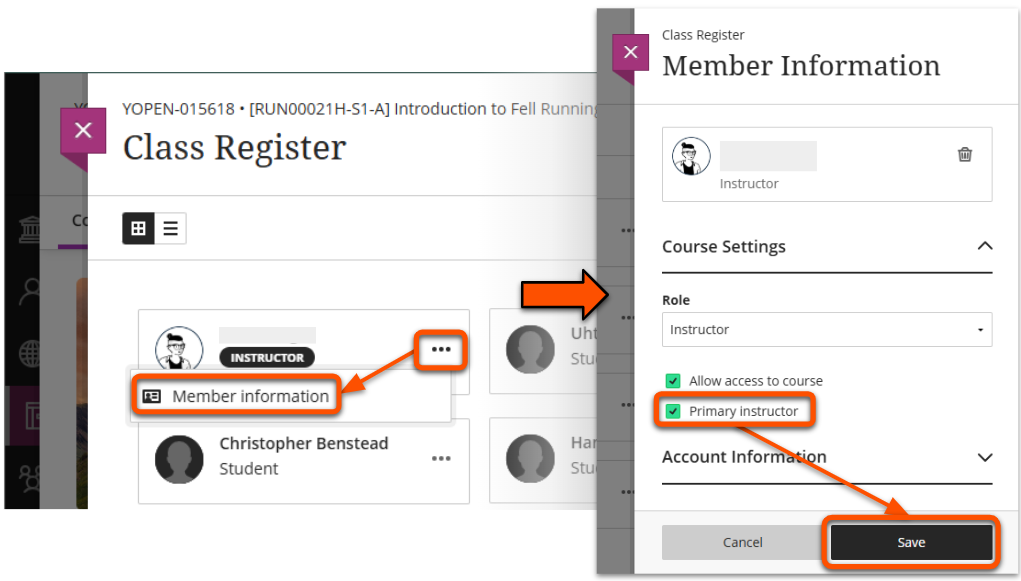
Primary Instructors are now shown alphabetically at the top of the list. If there is only one Primary Instructor, the summary view only shows them. For multiple Primary Instructors, the first two are shown in the summary view.
Tip
Also make sure to complete the Module staff details & communication page in the Module Information area of your template when setting up your site.